Futsal Tática Placa
Use o LDPlayer para jogar Futsal Tática Placa no PC
Futsal Tática Placa é um jogo Futsal Tática Placa desenvolvido por Futsal Tática Placa que você pode jogar no seu PC com o LDPlayer, a melhor plataforma para jogar Futsal Tática Placa no Windows PC, que oferece recursos poderosos para ajudá-lo a ter uma experiência imersiva em Futsal Tática Placa.
Quando você joga Futsal Tática Placa no seu PC, uma tela maior e um desempenho gráfico mais poderoso permitem que você desfrute de um jogo mais claro, mais suave e mais imersivo, melhorando a sensação de imersão e a experiência visual do jogo.
O modo de operação de dispositivos externos como o controle de jogo simula uma sensação mais realista de esporte, oferecendo um controle mais preciso e mais opções de operação.
Além disso, se você quiser realizar uma série de combinações de operações de teclas contínuas, a função de macro com um clique será o que você sonhou, permitindo que você execute as operações com um clique e facilmente fique à frente dos outros. Comece a baixar e jogar Futsal Tática Placa no seu PC agora!
Futsal Tactic Board, allows you to create your own tactics for every match situation, for FREE and NO REGISTRATIONS nor payments are needed for more advanced tools ;). Intuitive UI, simple, quick using.Video Manuals here:
https://drive.google.com/drive/folders/1w66zK4uM23tQ9rrOQpkoOJPHZTydqIeG?usp=sharing
You can change the field, to three different options. Full field view, Half field view and attacking/defending third!
FTB provides you seven tools! Rectangle with number inside! Sipmle Line, Arrow, Dotted arrow, Pen, Text and Area! Everything you need to create your tactic!
Save your tactics into one frame, or do frame by frame ANIMATION, for more advanced tactics! You can set animation speed to make it simply the BEST.
You can analyse your own photos and your own videos!
Create your teams and players!
***manual on bottom of the page***
FTB allows you several ways to share tactic or animation with others!
- for tactic - you can do photo of your tactic or you can export it into file
- for animation - you can export it into file
This file can be easily imported into app on any other device ;)
***manual on bottom of the page***
Simply remove objects, if you want to rework your tactic, with remove function! Or you can reset everything with just one click!
Create futsal tactics
/*More field options*/
*Full field
*Half field
*Attacking/defending third
/*Tools*/
*Arrow
*Dotted arrow
*Line
*Rectangle
*Pen
*Text
*Area
*Delete
/*Useful features*/
*Change players size
*Save tactics
*Export/Import tactics and animations
*Frame by frame animation
*Portrait/Landscape mode
***HOW TO ADD YOUR TEAM***
Go to edit window (top right tools button), click on team1/team2 edit button on the right of team, add new team and players. Then select this team by clicking on it.
***HOW TO EXPORT TACTIC / ANIMATION***
Go to tactic / animation loading window, on the bottom click on EXPORT, and then click on the tactic / animation which you want to be exported.
Tactics are then exported to your device to folder /FutsalBoard/Tactics
Animations to /FutsalBoard/Animations
Now you can send them to others and they can import them ;)
***HOW TO IMPORT TACTIC / ANIMATION***
Copy tactic / animation file to your device folder
- tactic to /FutsalBoard/Import/Tactics
- animation to /FutsalBoard/Import/Animations
(if this folder doesnt exists - Go to tactic / animation loading window, on the bottom click on IMPORT and folders will be created)
Now you have tactic / animation in right folder, so now it is very simple:
Go to tactic / animation loading window, on the bottom click on IMPORT
In import window, there are shown tactics / animations which are copied in import folder
and now you just click on the tactic / animation which you want to be imported.
Capturas de tela e vídeos de Futsal Tática Placa no PC
Por que usar o LDPlayer para jogar Futsal Tática Placa no seu computador?
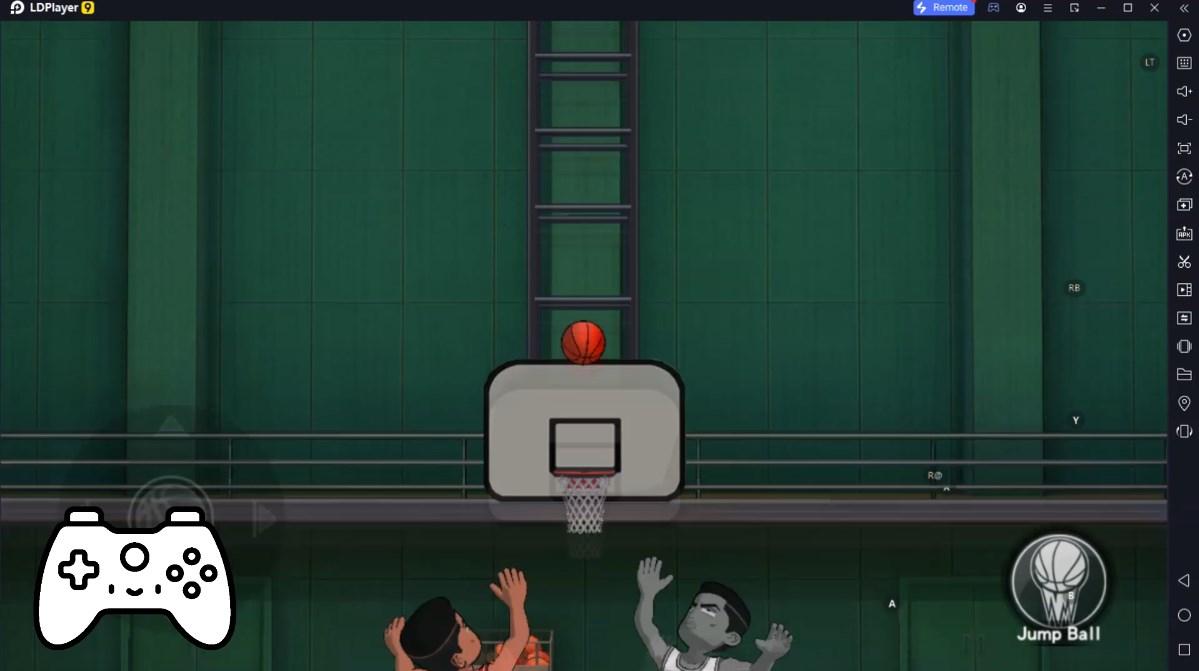
Como baixar Futsal Tática Placa no seu computador
Baixe e instale o LDPlayer no seu computador
Localize a Play Store nos aplicativos do sistema LDPlayer, abra-a e faça login na sua conta do Google
Digite "Futsal Tática Placa" na barra de pesquisa e procure por ele
Escolha e instale Futsal Tática Placa a partir dos resultados da pesquisa
Depois que o download e a instalação estiverem concluídos, volte para a tela inicial do LDPlayer
Clique no ícone do jogo na tela inicial do LDPlayer para começar a aproveitar o jogo emocionante
Se você já baixou o arquivo APK de outra fonte, basta abrir o LDPlayer e arrastar o arquivo APK diretamente para o emulador.
Se você baixou um arquivo XAPK de outra fonte, consulte o tutorial para instruções de instalação.
Se você obteve um arquivo APK e dados OBB de outra fonte, consulte o tutorial para instruções de instalação.
